As most of you already know, the Photoshop CS6 beta has been available for testing for a little while now and after taking a look at it, I’ve noticed that it includes a ton of improvements over previous versions. Some are big and some are fairly small changes, but they seem to have really done their best to improve the program for people like myself who use it for website and interface designs.
At this point I know that some of you might be saying things like: Why aren’t you using Fireworks or why aren’t you designing directly into the browser? Both good questions, in answer to the first – because I personally prefer working in Photoshop and to answer the second question, I’ll point you towards this article by Sarah Parmenter: http://www.sazzy.co.uk/2012/02/why-i-cant-design-in-the-browser/.
Now, with that out of the way, back on to why Photoshop CS6 has got me excited!
Typography
For me this is the big one – paragraph and character styles. InDesign and Illustrator have had these for ages, but letting you store a text style and apply it to sections of text throughout a document will be an amazing timesaver and will also help with design constancy. You can even edit the master styles and have all instances update which is sure to be a god-send for when a client demands changes to a large document.
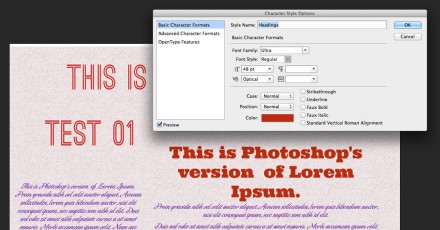
HEX Colours
The colour picker now accepts colours that have a # symbol at the front and also 3-digit values (e.g #fff). This might not sound like a radical change, as it’s really not, but nevertheless it’s going to be something that saves me a lot of time when coding a psd file into a website build. I’m hoping that Adobe will go one step further with this by the time Photoshop CS6 goes on sale as currently the HEX field is not automatically selected when the colour picker opens. Fingers crossed!
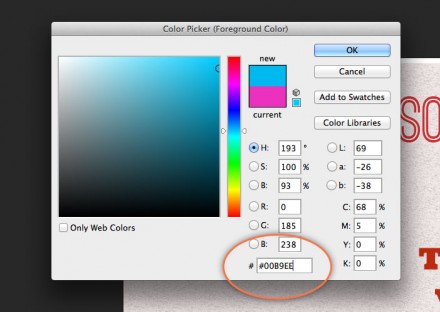
Auto-Save
If you’re a regular user of Photoshop, then just the mere mention of this new feature will no-doubt make you cry tears of joy. Photoshop has never been known as the most reliable of programs, in fact the only thing you could normally rely on was it’s ability to crash at the worst possible time imaginable. Now Photoshop CS6 can autosave as you work every 10, 15, 30 or 60 minutes. It does this in the background so it shouldn’t interrupt your workflow but I’ve not tested this on a older machine, so would be interested to know if causes slowdown when it’s saving.
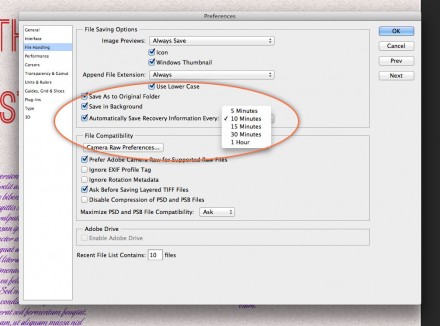
This is just a few of the new features that have been announced for Photoshop CS6, and there is a far more comprehensive article here (http://bjango.com/articles/photoshopcs6/) if you want to read more about them. For me, this looks like the first version of Photoshop in a very long time that has actually focused on improving the interface and going back to basics in order to save time for designers, so I’ll be eagerly awaiting the launch of the finished version.